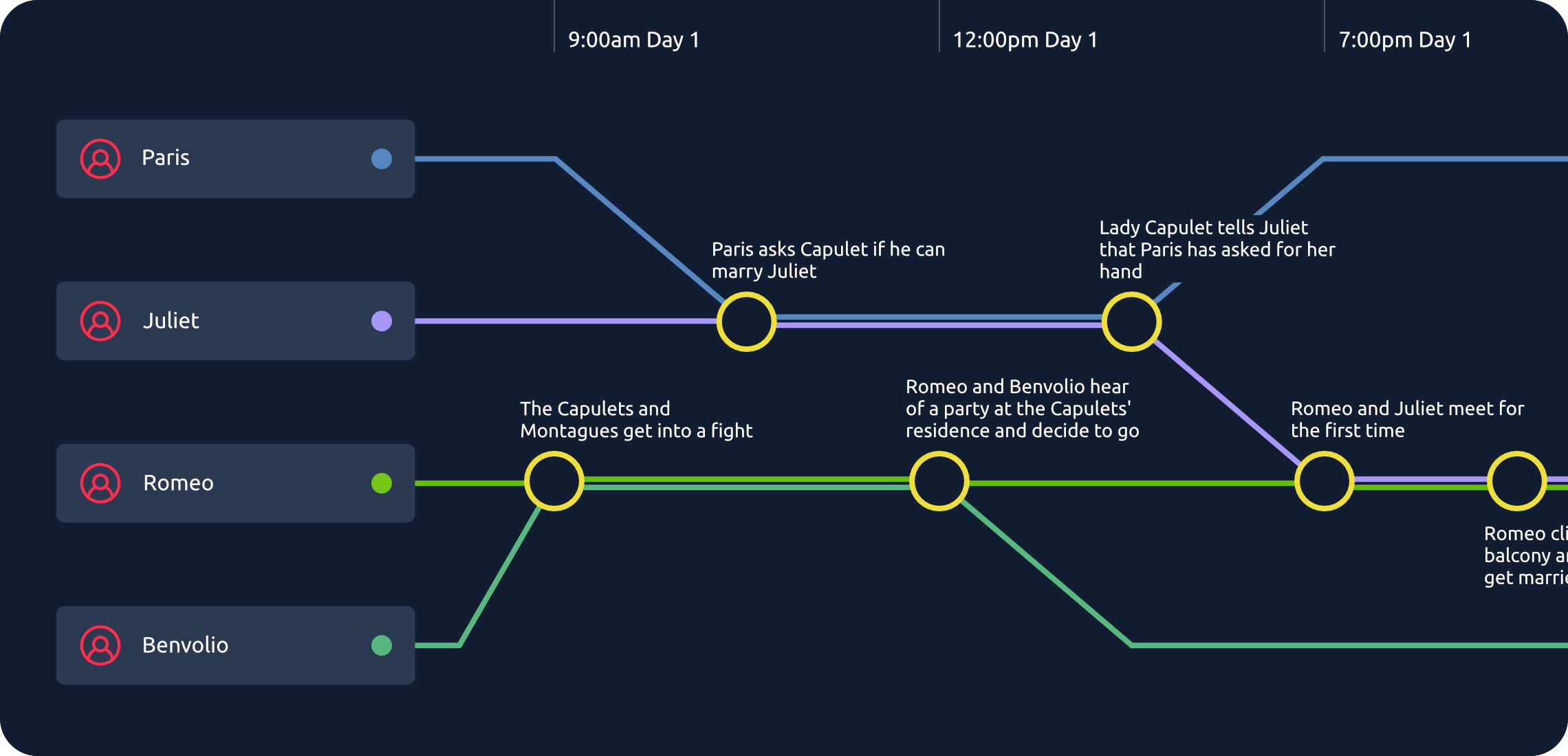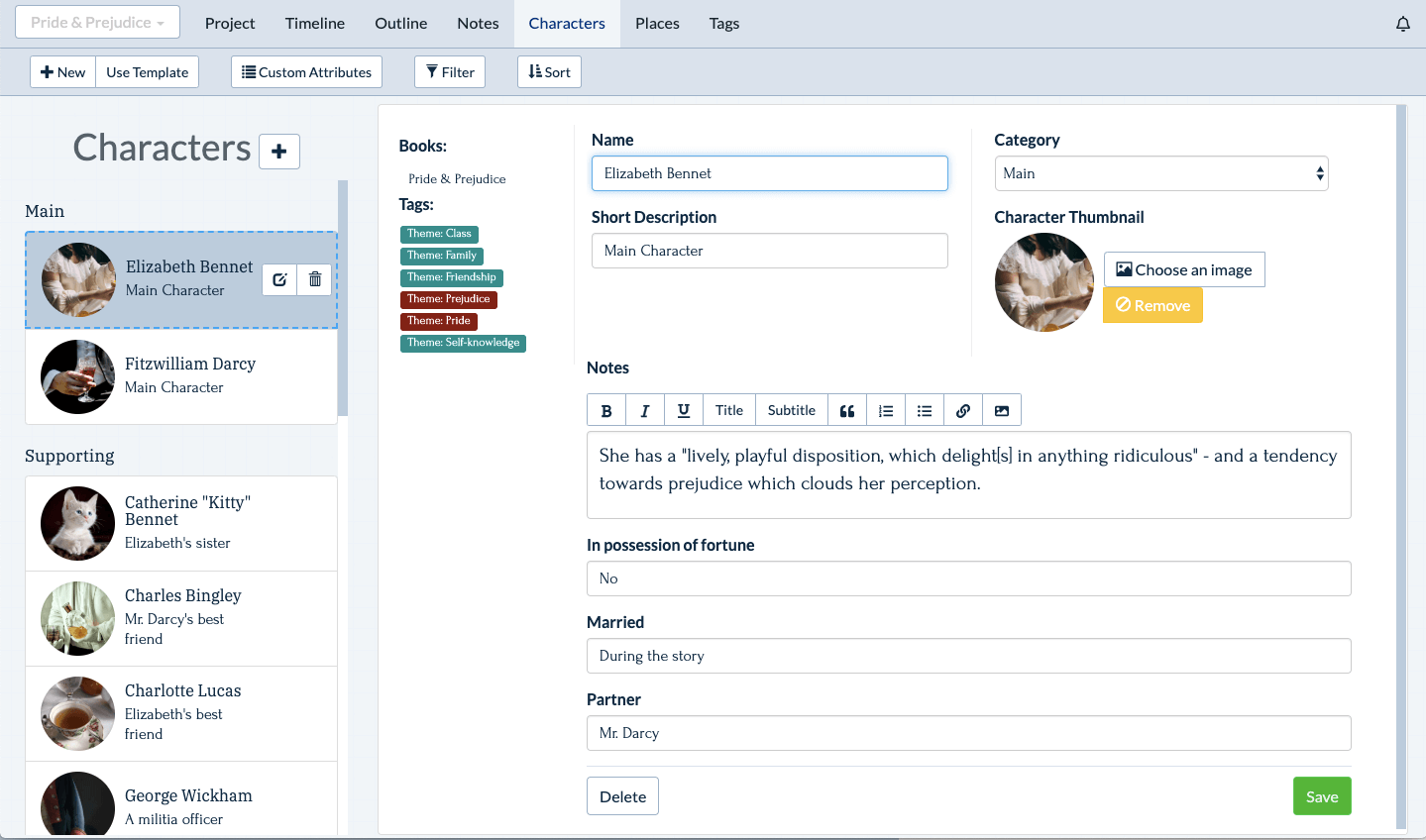Helpful Tools for Maintaining Continuity in Fiction
Consistency in plot, character, timeline, setting, and other elements is a key part of making a story feel cohesive. Whether you’re working on a rigidly realistic short story, a sprawling fantasy epic with complex magic systems, or an experimental novel that avoids traditional narrative structures, everything should be deliberate and have its own internal logic.
Below, I’ve collected a handful of tools that writers and editors can use to keep track of key details in fiction, in many cases noting apps that might make your work easier. This is by no means an exhaustive list, and not every item here will be relevant for every manuscript or right for every person, but each one has its place. I’ve included tools for both broad and specific tasks, plus a few apps at the very end that bundle multiple functions into a single program. I’ve used some of the apps here myself, but not all of them.
The story elements I cover here straddle the line between writing, developmental editing, and copyediting territory, but I’m steering clear of the truly nitty-gritty language and mechanics components.
Style Sheets and Story Bibles
A style sheet is an essential part of any editor’s toolkit, and it can be hugely beneficial for writers, too. This document lays out key information about a story and its style: decisions about grammar and punctuation, formatting, how names of people and places are spelled—and, in the case of fiction, key details about settings and characters, such as locations, in-world mechanics, and ages and appearances. An author, editor, or proofreader working on the story can reference this guide as they work to keep everything internally consistent and avoid introducing errors.
Depending on the amount of information you want or need to document, you might spin off the character and setting material into one or more separate documents, often called character or story bibles. There’s an extra incentive to do this if you’ll need to maintain consistency across multiple books in a series.
Timelines and Calendars
Maintaining timeline integrity in a story is a huge part of making sure it hangs together and feels believable to the reader. That doesn’t mean everything has to be realistic or follow the usual laws of time, of course—every story is different. But even if you’re following a loose, nontraditional, or intentionally jumbled structure, it’s important to sort out where the story is headed and how it’s getting there. This is all the more critical if you’re working with multiple timelines.
There are dedicated apps out there for this, like Aeon, which can be especially useful if you’re tracking a lot of people in different locations or timelines. But I’ve created timelines as Word documents and Excel spreadsheets, too. If you’re using specific dates or days of the week, you can also document key events on a blank calendar template.
One of several view options in the Aeon timeline app. Aeon
Story Maps
Similar to a timeline, a story map helps you keep things in order, but from a narrative and character perspective. Your plot and character progressions will each have an arc, and it’s important to keep track of where important beats fall. Among other reasons, this can help you make sure that character actions and dialogue make sense based on where they happen in the story and that developments aren’t taking place too early or too late. You could incorporate this information into your timeline or story bible and/or build it into your novel’s outline. You might also use a kanban-style app like Asana or an author-focused tool like Story Planner or Bibisco.
Family Trees
If you have more than a few familial relations to keep track of, you might want to create family trees for your characters. Drawing these out manually might be the right choice for you, but there are many apps and templates available as well. When I was creating a particularly large and complicated family tree for one book, I tried a few options and found DNA Weekly’s tool to be helpful. It’s free, and you don’t even need to create an account to build a tree in the browser app. Unfortunately, it has a major flaw that a huge proportion of family tree apps share: it makes you choose between male and female for every entry on the tree and is only set up for monogamous straight relationships. (It does, at least, have a way to enter ex-spouses.) The paid software Family Historian reportedly allows more flexible relationship choices, but drawing by hand or using a tool made for organizational charts or more general relationship diagrams may be your best bet for inclusive options.
Astronomy Checkers
“Need to know where the moon was in the sky at 2am in Duluth on a specific day in September 1888? Boom!”
I have that endorsement from fellow editor Scott Pearson to thank for introducing me to SkySafari, an app that lets you view the sky for any place and time on Earth—past, present, or future—in 360 degrees. Even if your setting isn’t tied to specific dates, this is a great tool if you want to make sure that your references make sense for the time of year or that things progress realistically over the time frame of a story. SkySafari also offers tons of options for how much detail you want to see, including planets, satellites, asteroids, and constellations. The basic version of the app (which includes all of these features) is free for Android and $4.99 for iOS.
If your needs are less complicated, you can check out resources like NOAA and TimeAndDate.com for phases and rise/set times for the sun and moon.
A view of the sky in SkySafari.
Floor Plans
Sometimes, you really need to keep track of what side of a building the door is on, what furniture is in a room, or which rooms in a house connect to which others. This is especially likely to come up in a detail-focused genre like mystery, where the placement of a single item could be the key to solving a murder. If you’re not feeling artistic, you can use a home-design app like Magicplan (free for up to two projects on iOS and Android) or Floor Plan Creator (free for one project on Android) to map out your space.
Powerhouse Multipurpose Apps
If you want to simplify your life by using a single program for more than one of the tools above, you have some options.
A longtime favorite among authors, Scrivener is a word processor bundled with a host of features for creative writing, including outlining tools and a virtual corkboard. It also lets you create collections of related documents, which can be the perfect way to keep your style sheet, timeline, character profiles, and other reference information right at your fingertips. Keep in mind that although Scrivener is in wide use in writing communities, Word is still the publishing industry standard, and you may need to export to a Word-compatible format to work with an editor or publisher. The app is available for Windows, macOS, and iOS.
Plottr likewise puts several tools in one place. Although it doesn’t include a word processor, it has a robust set of other features: a rearrangeable timeline builder, a story bible creator that lets you set up profiles for characters and places, an outline automator, narrative templates, and more. You can also export straight to Word or Scrivener (or import from Scrivener). Plottr is available for Windows, macOS, Android, and iOS.
Other options include Plot Factory, which offers character and story bible options, and World Anvil, which leans more toward worldbuilding. Aeon, mentioned above, also has some outlining options in addition to its main timeline features.
Plottr
These aren’t the only tools you can use to keep your story straight, but I hope they’ll help you with your next writing or editing project!